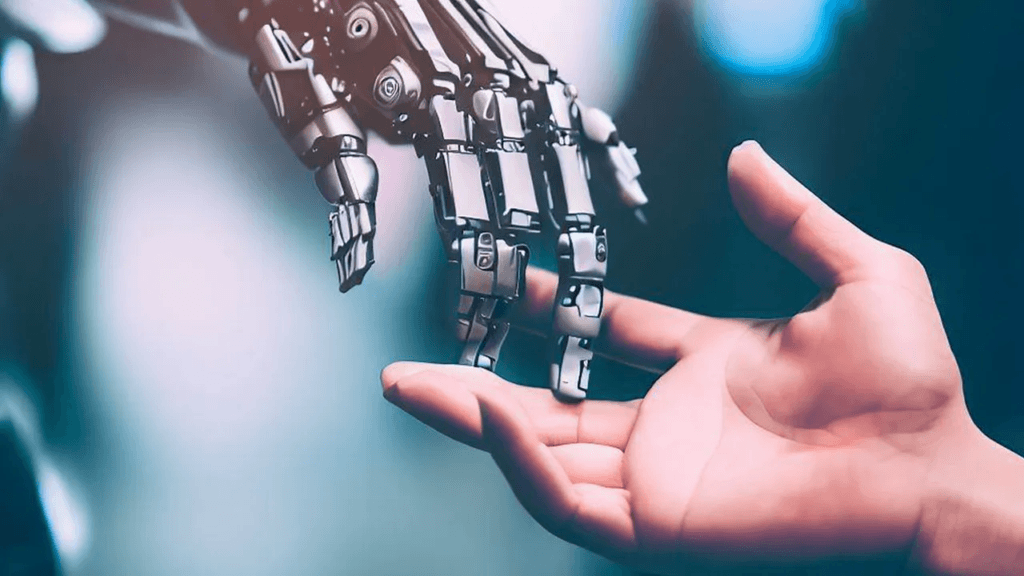In today’s digital landscape, Search Engine Optimization (SEO) is paramount for any business or website aiming to increase visibility and drive traffic. While SEO encompasses a broad range of strategies, On-Page SEO stands out for its direct impact on your site’s search engine rankings. Unlike Off-Page SEO, which focuses on external signals like backlinks, On-Page SEO is all about optimizing elements within your own website. This blog post serves as a comprehensive guide to effective On-Page SEO techniques. We will delve into various aspects, from keyword research to site architecture, offering actionable insights to help you enhance your website’s performance and user experience. Ready to boost your site’s visibility? Let’s dive in!
Understanding On-Page SEO
On-Page SEO, often referred to as “on-site SEO,” involves optimizing the content and HTML source code of a page to improve its visibility and ranking on search engine results pages (SERPs). Unlike Off-Page SEO, which centers around external factors such as backlinks, On-Page SEO focuses on elements that you can control directly within your website. This makes it an essential part of any comprehensive SEO strategy.
The primary goal of On-Page SEO is to help search engines understand your content and recognize its relevance to specific search queries. Properly implemented, these techniques can significantly enhance your chances of ranking higher for your target keywords. But it doesn’t stop there; good On-Page SEO practices also improve user experience, which can lead to higher engagement and conversion rates.
To grasp the importance of On-Page SEO, consider the following key elements that it encompasses:
- Content Quality and Relevance: Creating high-quality, informative, and engaging content that meets the needs of your audience is foundational for On-Page SEO. Search engines reward content that is valuable to users, and this can help you climb SERPs.
- HTML Elements: These include title tags, meta descriptions, header tags, and other HTML elements that help search engines understand the structure and content of your page. Proper optimization of these elements can improve your visibility in search results.
- User Experience: On-Page SEO techniques often overlap with aspects of user experience design. Elements like page load speed, mobile-friendliness, and intuitive navigation all play a role in keeping visitors engaged and on your site longer, which positively impacts your rankings.
By mastering the essentials of On-Page SEO, you can provide a solid foundation for all your SEO efforts, driving more organic traffic and ultimately achieving your business objectives.
Skyrocket Organic Traffic Today
Ready to take your organic rankings to the next level with AI? Our own AI SEO Writer has you covered. Registration is free and comes with 5000 words per month with a free account. AI Content is just some clicks away!
Try our AI SEO Writer todayKeyword Research and Optimization
When it comes to On-Page SEO, keyword research and optimization are fundamental elements that can significantly impact your website’s search engine rankings. Keywords act as the bridge between what people are searching for and the content you’re providing. Proper keyword research helps you understand your audience’s intent and align your content accordingly.
The Role of Keywords in SEO
Keywords are pivotal for SEO because they tell search engines what your content is about. By strategically incorporating relevant keywords into your webpage, you increase the likelihood of appearing in search results when users query those terms. However, it’s not just about stuffing keywords into your content; relevance and natural integration are key.
Tools and Methods for Effective Keyword Research
Several tools can assist in effective keyword research:
- Google Keyword Planner: Offered by Google Ads, this tool helps you discover new keywords related to your business and see estimates of the searches they get.
- SEMrush: This tool offers comprehensive data on keyword volume, competition, and trends, providing insights into top-performing keywords.
- Ahrefs: Known for its extensive database, Ahrefs helps you find pertinent keywords and analyze your competitors’ keyword strategies.
- Ubersuggest: This free tool provides keyword ideas along with their search volume, CPC, and competition data.
Combining multiple tools often yields the best results, giving you a rounded view of which keywords to target.
Strategies for Keyword Placement and Density
Once you’ve identified your target keywords, the next step is placement:
- Title Tags: Ensure your primary keyword appears in the title tag for better visibility.
- Headings: Use keywords in your main headings (H1, H2) to signal topic relevance.
- Content Body: Integrate keywords naturally within the content. Aim for a keyword density of around 1-2% to maintain readability without risking keyword stuffing.
- Meta Descriptions: Incorporate keywords here to boost click-through rates.
Remember, while keywords are important, the primary focus should be on delivering high-quality, informative, and engaging content to your audience. Effective keyword research and placement can enhance your On-Page SEO efforts and drive more organic traffic to your site.
Title Tags
Title tags are one of the most fundamental components of On-Page SEO. They act as the headline for your web page in search engine results and communicate the primary subject of your page to both users and search engines. When optimally crafted, title tags can significantly enhance your click-through rate (CTR) and subsequently improve your search engine ranking.
Importance of Title Tags for SEO
Search engines like Google use title tags to understand the content of your page and to index it appropriately. A well-optimized title tag provides a succinct and accurate summary of the page’s content, which can be crucial for driving organic traffic. Moreover, an engaging and descriptive title tag can attract users’ attention, making them more likely to click on your link rather than competing results.
Best Practices for Crafting Effective Title Tags
- Use Primary Keywords: Include one or two primary keywords within the title tag. Ensure that these keywords are relevant to the page content and are words your target audience is likely to use in their search queries.
- Be Concise and Descriptive: Aim for title tags that are clear and to the point. Ideally, they should be between 50-60 characters to ensure they are fully displayed in search results.
- Include Branding: Where appropriate, incorporate your brand name at the end of the title tag. This can help enhance your brand’s visibility and credibility.
- Call to Action: Adding a sense of urgency or a compelling reason for the user to click can be beneficial. Phrases like “Learn More,” “Discover,” and “Get Started” can pique interest.
Examples of Optimized Title Tags
- “Effective Weight Loss Tips for Beginners | YourHealthSite”
- “Learn How to Code: A Comprehensive Guide | CodeAcademy”
- “10 Best SEO Tools for 2024 – Optimize Your Website”
By following these best practices, you can craft compelling title tags that not only improve your SEO performance but also draw more users to your website. Ensuring that each page’s title tag is unique and reflective of its content will support a better user experience and search engine understanding.
The Importance of Meta Descriptions
Meta descriptions are often underestimated in the realm of On-Page SEO, yet they play a pivotal role in influencing search engine results and click-through rates (CTR). A meta description is a brief summary of a webpage’s content, appearing below the title tag in search engine results. Despite not being a direct ranking factor, a well-crafted meta description can significantly enhance user engagement.
Why Meta Descriptions Matter
Meta descriptions serve as the first point of interaction between your content and potential visitors. They provide a snapshot of what users can expect from your page, thus directly impacting their decision to click. An engaging and informative meta description can set you apart from the competition, encouraging more clicks and driving organic traffic to your site.
Best Practices for Writing Compelling Meta Descriptions
- Length: Aim for around 150-160 characters. This ensures that your description is fully visible in search results without being truncated.
- Relevance: Make sure your meta description accurately reflects the content of your page. Misleading descriptions may attract clicks initially but will result in high bounce rates as users leave when they don’t find what they’re expecting.
- Keywords: Include your primary keyword naturally within the description. Search engines often bold matching keywords in SERPs, making your listing more noticeable.
- Call to Action: Incorporate a compelling call to action (CTA). Phrases like “Learn more,” “Discover,” or “Get started” can entice users to click.
Impact on Click-Through Rates
A well-optimized meta description can dramatically improve your page’s CTR. High click-through rates signal to search engines that your content is valuable and relevant, potentially boosting your rankings over time. To monitor the effectiveness of your meta descriptions, use tools like Google Search Console to analyze performance metrics and make data-driven adjustments.
In essence, while meta descriptions may not directly alter your search rankings, their influence on user behavior is undeniable. By investing time in crafting engaging and informative meta descriptions, you can enhance your site’s visibility and drive more traffic.
Header Tags (H1, H2, H3, H4)
Header tags, or heading tags, play a crucial role in structuring your content both for user readability and SEO optimization. These tags range from H1 to H6, with H1 being the most important and H6 the least. Each heading level helps to break down your content into manageable sections, making it easy to scan and understand.
Understanding the Hierarchy
The hierarchy of header tags serves as a roadmap for both users and search engines. Your H1 tag should be used for the main title of your page, encapsulating the primary topic. Subsequent tags (H2, H3, etc.) should be used to denote subheadings and further break down the content into smaller, digestible parts. This hierarchical structure allows search engines to understand the importance of different sections and how they relate to each other.
Best Practices for Using Header Tags
- Uniqueness and Relevance: Each header should be unique and relevant to the section it introduces. Avoid using the same header tags for different sections.
- Keyword Integration: Integrate your primary keywords naturally into your headers, but avoid keyword stuffing. Headers should still make sense and offer value to the reader.
- Logical Flow: Ensure that your headers follow a logical progression. Don’t skip levels (e.g., jumping from H1 to H4) as this can confuse both readers and search engines.
SEO Benefits of Proper Header Tag Usage
- Improved Readability: Well-structured content is easier for users to read and understand, increasing the likelihood of longer engagement times.
- Enhanced Crawling: Search engine crawlers use header tags to categorize and index your content more effectively. Proper usage can lead to better rankings.
- Focused Content: Headers help to keep your content focused and organized, which can lead to higher quality and more valuable pages.
Incorporating header tags appropriately not only helps in structuring your content but also enhances your website’s SEO performance. By adhering to these best practices, you create a better experience for both your readers and search engines.
URL Optimization
URL optimization is a frequently overlooked yet crucial aspect of On-Page SEO. A well-structured URL not only helps search engines understand the content of your pages but also improves user experience.
Importance of Clean and Readable URLs
Search engines use URLs to crawl and index pages effectively. Clean, readable URLs give both search engines and users a quick snapshot of what the page is about, thereby making it easier to navigate and comprehend. For example, a URL like www.example.com/on-page-seo-techniques is more informative than www.example.com/page?id=12345.
Best Practices for Structuring URLs for SEO
- Keep it Short and Descriptive: Aim to keep URLs brief yet descriptive. Avoid long strings of random characters, and make sure the URL accurately represents the content of the page.
- Use Hyphens to Separate Words: Use hyphens (
-) rather than underscores (_) to separate words in a URL. For example,on-page-seo-techniquesis preferable toon_page_seo_techniques. - Incorporate Keywords: Whenever possible, include your primary keyword in the URL. This not only helps search engines but also increases the click-through rate when users see the keyword in the URL.
- Avoid Dynamic Parameters: Static URLs are preferred over dynamic URLs with query parameters. For instance,
www.example.com/product-nameis generally better thanwww.example.com/product?id=123.
Common URL Mistakes to Avoid
- Excessive Length: Very long URLs can be truncated in search results and are less likely to be shared. Aim for URLs that are easy to read and share.
- Using Stop Words: Words like “and,” “or,” “but,” and “the” add little value to your URLs and can be omitted without affecting readability.
- Ignoring Case Sensitivity: URLs are case-sensitive. Stick to lowercase letters to avoid confusion and potential duplicate content issues.
In summary, optimizing your URLs is a foundation for strong On-Page SEO. By following these best practices and avoiding common mistakes, you can make your site more accessible to both users and search engines, ultimately boosting your rankings and user experience.
Image Optimization
Images are an essential part of any webpage, not just for aesthetics but also for SEO. Properly optimized images can significantly enhance user experience and improve your website’s search engine ranking.
The Role of Images in SEO
Search engines like Google use various factors to determine a webpage’s relevance and authority. Optimized images can enhance these factors by making pages more engaging and ensuring faster load times. Well-optimized images also contribute to better rankings in image search results, providing another channel for organic traffic.
Techniques for Optimizing Image Size, Format, and Alt Text
- Image Size:
Large images can slow down page load times, negatively impacting user experience and SEO. Ensure images are compressed to an optimal size without losing quality. Tools like TinyPNG or ImageOptim can be very useful for this purpose. - Image Format:
Choosing the correct image format is crucial. JPEGs are generally better for photographs due to their smaller file size, while PNGs are preferable for images that require transparency. WebP is an increasingly popular format because it provides high quality with reduced file sizes. - Alt Text:
The alt text (alternative text) is essential for accessibility and SEO. It describes the content of the image, helping search engine crawlers understand its context. Effective alt text should be brief yet descriptive, incorporating relevant keywords where appropriate.
Importance of Descriptive Filenames and Captions
- Descriptive Filenames:
Instead of using generic filenames like “IMG1234.jpg,” use descriptive names such as “blue-running-shoes.jpg.” This practice helps search engines decipher the content of the image, contributing to better rankings. - Captions:
Captions are often the most-read text on a webpage. They can offer additional context and make images more engaging for users. While captions don’t directly impact SEO, improving user engagement can have a positive effect on your rankings.
By taking the time to properly optimize images on your website, you can improve load times, enhance user experience, and increase the likelihood of your pages ranking higher in search engine results. This is an often-overlooked aspect of on-page SEO but one that provides tangible benefits when done correctly.
Internal Linking Strategies
Internal linking is a crucial aspect of on-page SEO that can significantly impact both user experience and search engine rankings. Properly implemented internal links help users navigate your website more easily while also signaling search engines about the structure and importance of various pages within your site.
Benefits of Internal Linking
- Improved Crawling and Indexing:
Internal links make it easier for search engines like Google to crawl and index your site. By linking to deeper pages within your site, you ensure that all of your important content gets discovered and indexed. - Enhanced User Experience:
Well-placed internal links guide users to relevant content, reducing bounce rates and increasing time spent on your site. This can lead to higher engagement and conversion rates. - Distribution of Link Equity:
Internal links help distribute link equity (or link juice) across your site. This can raise the ranking potential of individual pages, especially when linked to from high-authority pages.
Strategies for Effective Internal Linking
- Use Descriptive Anchor Text:
When creating internal links, use descriptive anchor text that clearly indicates what the linked page is about. Avoid generic terms like “click here” and instead opt for keywords that describe the linked content. - Link to High-Value Pages:
Identify and link to your highest-value pages, such as cornerstone content, key service pages, and top-performing blog posts. This highlights these pages to both users and search engines. - Create a Logical Structure:
Organize your content in a way that makes sense hierarchically. Use category pages to link to subcategories and individual content pieces. This helps users and search engines understand the relationship between different pieces of content.
Avoiding Over-Optimization
While internal linking is beneficial, overdoing it can have adverse effects. Here are some pitfalls to avoid:
- Excessive Linking:
Avoid stuffing your content with too many internal links; this can overwhelm users and dilute the importance of individual links. - Irrelevant Links:
Ensure that your internal links are contextually relevant. Linking to unrelated content can confuse users and disrupt the flow of the narrative. - Overuse of Exact Match Anchor Text:
While using descriptive anchor text is important, over-reliance on exact match keywords can be seen as manipulative. Vary your anchor text to maintain a natural linking profile.
By strategically implementing internal links, you can enhance both the user experience and the SEO performance of your website, making it easier for both search engines and users to navigate and find valuable content.
Content Quality and Relevance
Ensuring that your website’s content is of high quality and relevance is crucial for achieving strong SEO outcomes. Google’s algorithms are designed to prioritize content that provides real value to users, meaning that if your content is both informative and engaging, it stands a better chance of ranking well in search engine results.
Importance of High-Quality, Relevant Content for SEO
High-quality content helps to establish your website as an authority in your niche. When your content is accurate, comprehensive, and up-to-date, users are more likely to stay on your site longer, navigate to other pages, and even return in the future. These metrics, such as dwell time and bounce rate, are indicators to search engines that your site is providing valuable content, thereby improving your rankings.
Tips for Creating Engaging and Informative Content
- Understand Your Audience: Knowing the needs, preferences, and queries of your target audience allows you to tailor your content to address their specific pain points and interests.
- Use Clear and Compelling Headlines: Headlines should grab attention and give a clear indication of what the content is about. Use keywords naturally within your headlines to improve visibility in search results.
- Structure Your Content: Break your content into bite-sized chunks using subheadings, bullet points, and short paragraphs. This makes it easier to read and digest, both for users and search engines.
- Include Multimedia Elements: Incorporate images, videos, infographics, and other multimedia into your content. These elements can enrich the user experience and provide different ways of conveying information.
- Keep It Updated: Periodically review your content to ensure it remains accurate and relevant. Updating older posts with new information can also give them a fresh boost in search engine rankings.
Use of Multimedia to Enrich Content
Adding multimedia elements to your content does more than just make it visually appealing. Images can be optimized with alt texts to improve your SEO. Videos can increase the time users spend on your page, lowering bounce rates. Infographics can break down complex information into easily digestible visuals, making your content more shareable and engaging.
In summary, high-quality, relevant content is indispensable for effective On-Page SEO. By focusing on the needs of your audience and incorporating multimedia elements, you can significantly enhance your site’s user experience and search engine rankings.
Skyrocket Organic Traffic Today
Ready to take your organic rankings to the next level with AI? Our own AI SEO Writer has you covered. Registration is free and comes with 5000 words per month with a free account. AI Content is just some clicks away!
Try our AI SEO Writer todayUser Engagement Metrics
User engagement metrics are crucial indicators of how well your content resonates with your audience. These metrics not only inform you about the effectiveness of your content but also play a pivotal role in SEO rankings.
How User Engagement Affects SEO Ranking
Search engines like Google give significant weight to user engagement metrics when determining the relevance and quality of a page. Key metrics include:
- Bounce Rate: The percentage of visitors who leave your site after viewing just one page. A high bounce rate typically indicates that visitors find your content irrelevant or uninteresting.
- Average Session Duration: The time a user spends on your site during a single visit. Longer sessions suggest that users find your content engaging and useful.
- Pages Per Session: The average number of pages a user views during a single visit. Higher numbers indicate that users are exploring your site further, suggesting valuable and interesting content.
Ways to Improve User Engagement
Improving user engagement involves creating content that is not only high-quality but also engaging and easily navigable. Here are some strategies:
- Make Content Interactive: Use quizzes, polls, and interactive infographics to make your content more engaging.
- Improve Readability: Use subheadings, bullet points, and short paragraphs to make your content easier to read.
- Add Multimedia: Incorporate images, videos, and audio to make your content more engaging. Multimedia elements can help break up text and make your content more visually appealing.
- Optimize for Mobile: Ensure your website is mobile-friendly. A significant portion of web traffic comes from mobile devices, so a poor mobile experience can hurt your engagement metrics.
Monitoring and Analyzing User Engagement Metrics
Tracking user engagement metrics is essential for continuous improvement. Use tools like Google Analytics to monitor:
- Bounce Rate and Average Session Duration: Identify pages with high bounce rates or low session durations and optimize them for better engagement.
- Heatmaps: Tools like Crazy Egg can show you where users click and scroll, providing insights into how they interact with your content.
By understanding and optimizing these metrics, you’ll not only improve your user experience but also boost your SEO performance, making your site more attractive to both users and search engines.
Page Load Speed
The speed at which your page loads significantly impacts both your SEO performance and user experience. Search engines like Google consider page load speed as a critical ranking factor, and slow pages can result in higher bounce rates. Here’s how you can optimize your page load speed to enhance your SEO efforts and improve user satisfaction.
Importance of Page Load Speed
A fast-loading page ensures that users have a smooth browsing experience, which can lead to longer site visits and higher conversion rates. Conversely, a slow-loading site can frustrate users, causing them to leave your site quickly and increasing your bounce rate. Search engines interpret a high bounce rate as a sign of poor user experience, which can negatively affect your rankings.
Tips for Improving Page Load Speed
- Optimize Images: Ensure that your images are the right size and format. Use tools like TinyPNG or ImageOptim to compress images without sacrificing quality. Also, consider using modern image formats like WebP.
- Leverage Browser Caching: Browser caching stores some of your site’s data on the user’s browser, reducing the amount of data that needs to be loaded on subsequent visits. Configure your caching settings properly to benefit from this.
- Minify CSS, JavaScript, and HTML: Reducing the size of your code by eliminating unnecessary spaces, commas, and characters can significantly speed up your site. Tools like UglifyJS, CSSNano, and HTMLMinifier can help with this.
- Use Content Delivery Networks (CDNs): CDNs store copies of your site on servers in various geographic locations. This ensures that users’ requests for your site are delivered from the nearest server, reducing load times.
- Enable Gzip Compression: Gzip compresses your website’s files, making them smaller and faster to load. Most web servers, including Apache and Nginx, support Gzip compression.
- Reduce Redirects: Each redirect adds additional HTTP requests and delays page load time. Identify and eliminate unnecessary redirects on your site.
Tools to Measure and Optimize Load Times
- Google PageSpeed Insights: This tool analyzes your site’s performance on both desktop and mobile, providing scores and suggestions for improvement.
- GTmetrix: Offers comprehensive insights into your page performance and suggests various optimizations.
- Pingdom: Provides detailed reports on each element of your web page, helping you pinpoint areas to improve.
By focusing on these key areas, you can significantly improve your website’s load speed, leading to better user experience and higher rankings in search engine results. Ensure you periodically review and optimize your page load speed to stay competitive.
Structured Data and Schema Markup
Structured data and schema markup are essential tools in the SEO toolkit, enabling search engines to better understand and display your content. By incorporating schema markup into your website, you can enhance the way search engines interpret your data, potentially boosting your rankings and click-through rates.
What is Structured Data and Schema Markup?
Structured data refers to organized information that helps search engines understand the context of your content. Schema markup is a specific vocabulary of tags (or microdata) you can add to your HTML, enabling search engines like Google to provide richer search results—known as rich snippets.
Benefits of Using Schema Markup
- Enhanced Visibility:
Schema markup can transform your regular search results into more eye-catching, rich snippets. These enhanced listings often include additional details such as ratings, reviews, or event dates, which can make your result more attractive to users. - Increased Click-Through Rates:
Rich snippets tend to attract more attention than standard listings, potentially leading to higher click-through rates (CTR). Greater visibility means more traffic to your site. - Improved Search Engine Understanding:
By clearly defining the nature of your content, you help search engines index your site more effectively, improving your chances of appearing in relevant search results.
Examples and Implementation of Structured Data
Types of Schema Markup
- Articles: Mark up news articles, blog posts, and similar content.
- Products: Highlight product details such as pricing, availability, and reviews.
- Local Businesses: Provide information about your business location, hours, and contact details.
- Events: Share event details such as dates, times, locations, and ticket prices.
- Recipes: Detail ingredients, cooking times, nutrition information, and steps.
How to Implement Schema Markup
- JSON-LD Method: Google recommends adding schema via JSON-LD (JavaScript Object Notation for Linked Data). It’s easy to embed within an HTML document and widely supported by search engines.
- Microdata: This method involves nesting structured data within your HTML. Though effective, it’s generally more cumbersome to implement than JSON-LD.
- RDFa (Resource Description Framework in Attributes): Ideal for embedding within your HTML5.
Tools for Schema Markup
- Google’s Structured Data Markup Helper: Provides an easy-to-use interface to generate structured data.
- Schema.org: Offers a comprehensive set of schemas you can employ.
- Rich Results Test: Google’s tool to test how your page might appear in rich results.
By integrating structured data and schema markup, you harness the power to stand out in search results, potentially driving more organic traffic to your site.
The Influence of Social Signals on SEO
In the digital age, social signals—likes, shares, comments, and other social media interactions—are incredibly influential. While they’re not a direct ranking factor in Google’s algorithm, social signals indirectly impact SEO. They drive traffic, increase brand visibility, and enhance your site’s credibility. When your content gets shared on social media, it reaches a broader audience, resulting in more backlinks, improved domain authority, and higher search engine rankings.
Techniques for Integrating Social Sharing Buttons
To leverage the power of social signals, integrate social sharing buttons on your web pages. Here are some best practices:
Positioning: Place social sharing buttons in prominent places, like at the beginning or end of your articles, or as a floating sidebar.
Design: Use aesthetically pleasing and recognizable icons for each social network. They should match your website’s design but stand out enough to catch the visitor’s eye.
Functionality: Ensure that the sharing buttons are functional and easy to use. Test them to make sure they work across all major browsers and devices.
Minimalism: Avoid clutter by including only the most relevant social networks. Too many options can overwhelm users and reduce the likelihood of shares.
Encouraging User Sharing
Even with well-placed and well-designed sharing buttons, you need to encourage your audience to share your content. Here are some strategies to boost social shares:
- Create Share-Worthy Content: Quality content is more likely to be shared. Produce informative, engaging, and unique articles that provide value to your readers.
- Call-to-Action: A clear call-to-action (CTA) asking readers to share the content can be very effective. Phrases like “If you found this useful, share it!” work wonders.
- Incentives: Contests, giveaways, and other incentives can encourage users to share your content. For example, you can offer a free eBook to users who share your post.
- Engage with Users: Respond to comments and mentions on social media to build a community around your content. Active engagement increases the likelihood of shares and repeat visits.
Integrating social sharing buttons and encouraging user interaction can significantly enhance your on-page SEO efforts. By making it easy for users to share your content, you tap into the power of social signals, indirectly boosting your search engine rankings and overall online presence.
Site Architecture and Navigation
A well-structured site architecture and intuitive navigation are crucial not only for user experience but also for SEO. When search engines crawl your site, they rely on your architecture to index your pages correctly. Similarly, visitors use the navigation to find content efficiently. Let’s delve into how you can optimize your site’s architecture and navigation for better SEO performance.
The Importance of a Well-Structured Site
A well-structured site is like a well-organized library where every book (page) is easy to find. When your site is properly organized, search engines can understand and index your content more effectively. This boosts the likelihood of your pages appearing in relevant search results. Moreover, a structured site reduces the chances of content cannibalization—when multiple pages target the same keyword, thereby diluting SEO effectiveness.
Best Practices for Designing Intuitive Site Architecture
- Hierarchy and Siloing: Utilize a hierarchical structure with clear categories and subcategories. For instance, an e-commerce site could have main categories like “Men’s Clothing” and subcategories like “T-Shirts” and “Jeans.” Group related pages into ‘silos’ for thematic coherence. This helps search engines understand the context and relevance of your content.
- Breadcrumbs: Implement breadcrumb navigation to help visitors easily trace their steps back to higher-level pages. Breadcrumbs also provide additional internal links, aiding in SEO.
- Interlinking: Use internal linking to connect related pages. This not only helps visitors navigate but also distributes page authority throughout your site. Ensure your most important pages are reachable within a few clicks from the homepage.
Ensuring Smooth Navigation
- Consistent Menu Design: Design navigation menus that are consistent across all pages. Use dropdowns to help users find subcategories easily.
- Clear Labels: Use clear, descriptive labels for menu items. Ambiguous terms can confuse both users and search engines.
- Search Functionality: Include a search bar to facilitate finding specific content quickly. Ensure the search results are relevant and easy to navigate.
By implementing these best practices, you can create a site that’s easy to navigate for both users and search engines, ultimately enhancing your site’s SEO performance.
Conclusion
In wrapping up, we’ve delved into numerous essential On-Page SEO techniques critical for boosting your website’s visibility and search engine ranking. From mastering keyword research and optimizing title tags to enhancing user engagement and structuring your site architecture, every detail plays a pivotal role in your SEO success.
Remember, SEO is not a set-it-and-forget-it task. It requires continuous monitoring, tweaking, and learning to keep up with search engine algorithms and user behavior changes.
We encourage you to implement these strategies to see significant improvements in your SEO performance. For more insights and tips, don’t hesitate to subscribe or reach out. Elevate your online presence and watch your traffic soar!
Skyrocket Organic Traffic Today
Ready to take your organic rankings to the next level with AI? Our own AI SEO Writer has you covered. Registration is free and comes with 5000 words per month with a free account. AI Content is just some clicks away!
Try our AI SEO Writer today